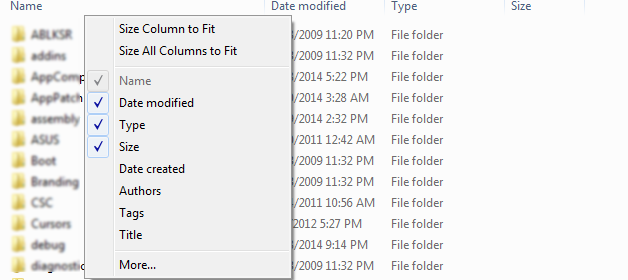I previously posted about how to use the windows column filter to display what is needed. I thought there should be a follow up post on how to change the display of the columns as well. If you right click on a column header there will be a context menu that comes up allowing for a few options. One I use often is Size All Columns to Fit, depending on what I am looking for sometimes I will select the More… option and add additional columns to see properties that are otherwise not visible. Plus I have been in the habit of adding tags, titles etc when in Word or Excel, this way I can sort by these values in Windows Explorer.
Windows Explorer/My Computer Columns
Leave a reply