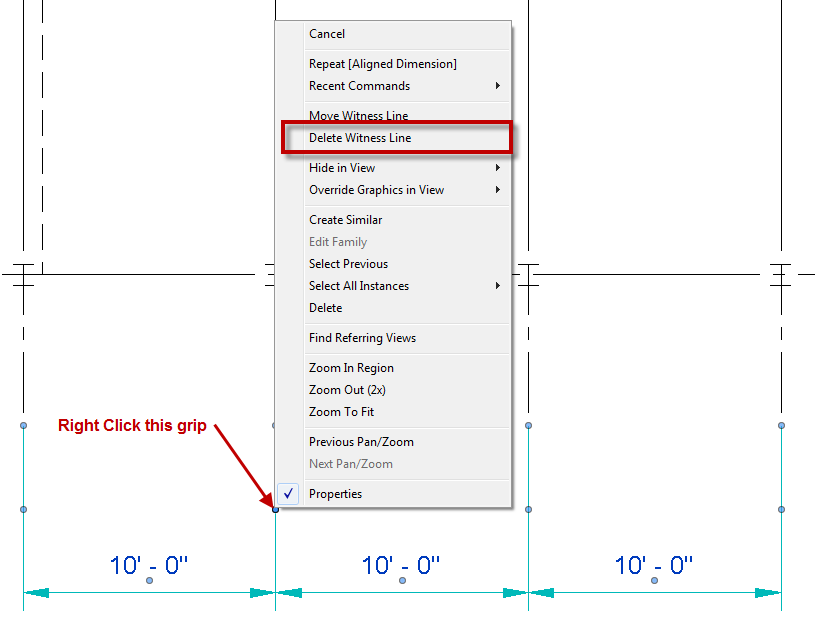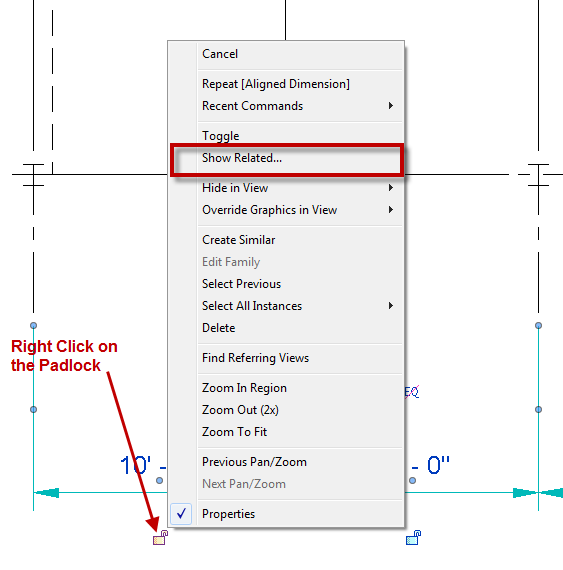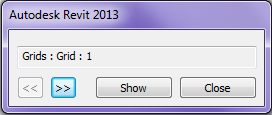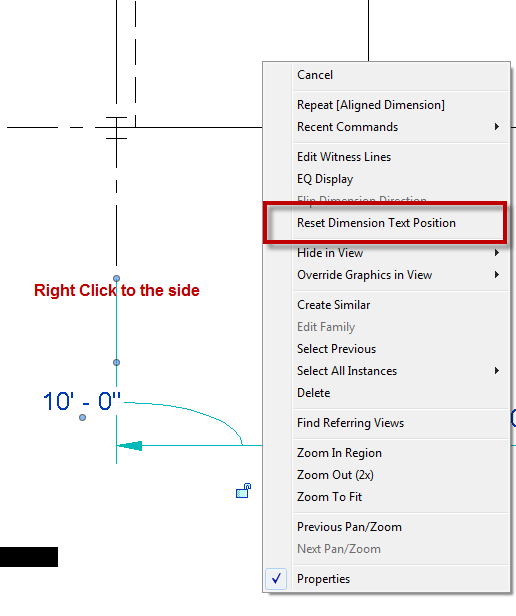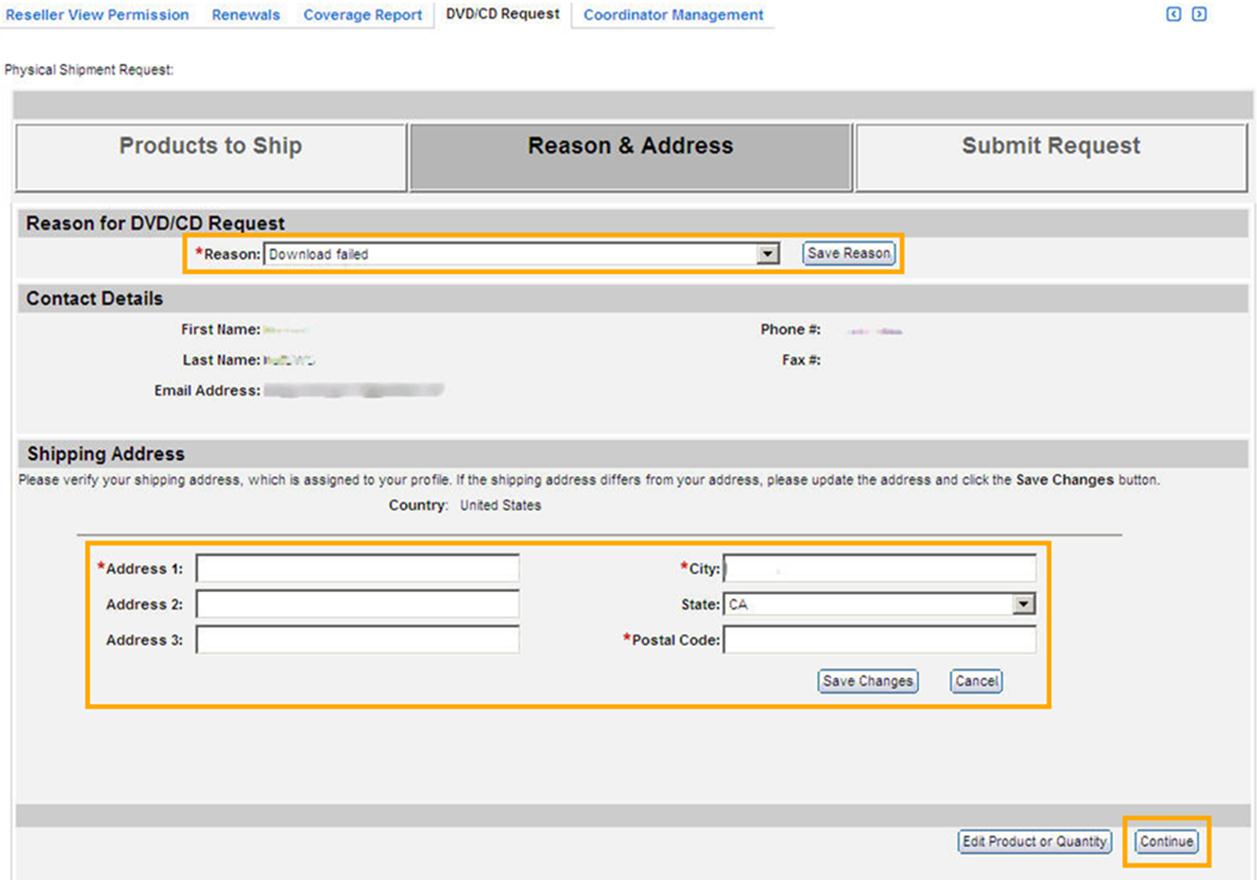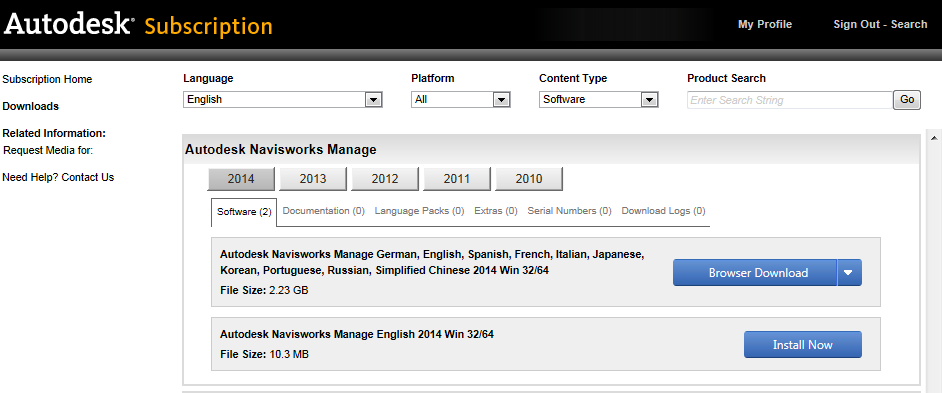When Autodesk releases a new service pack it is usually only available, at least with out massive searching, as a .exe file. The downside to this is the fact that if this wants to be added to a deployment they will only allow .msp files to be used. On the bright side there is a simple way to convert them, however they must not be a self extracting zip file that has the .exe extension.
1. Start the Windows Command Prompt (DOS Window) by starting CMD in the start bar
2. Navigate to the directory where the patch resides. (I’ll use C:\Temp for this example) by typing CD\temp
3. Enter the file name followed by /e and then an output path along with file name for the MSP file (I usually keep the same name and folder location)
Example: (patch name is Autodesk_Revit_2015-x64_Update3.exe) Type in what is between the ” ” and spaces before and after the /e switch
C:\temp>”\Autodesk_Revit_2015-x64_Update3.exe /e c:\temp\Autodesk_Revit_2015-x64_Update3.msp”