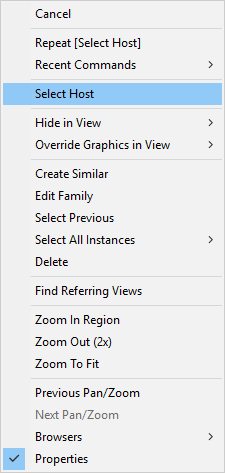For those of you who follow this blog know I often mention simple Right Click commands that I find beneficial to an everyday user. For instance most users have loved the “What Did I Dimension” post a few years back. This tip is along the same line except it works with Tags. If a tag is selected, then Right Click one of the options will be “Select Host”.
I find this extremely helpful when detailing or reviewing floor plans. For example if there is a series of wall tags and one of them appears to be incorrect, does that mean the wrong wall modeled, or did the wrong wall get tagged? How about a detail (assuming it is utilizing tagging and not text), all of the notes are detail item tags and with a “Free End” leader who knows if it is pointing to the correct element. By Right Clicking on the tag and choosing the “Select Host” option it will change your selection from the tag to the element being tagged. With it selected a user can change or verify any property of that object.
Hopefully this simple Right Click feature will help in your daily process.