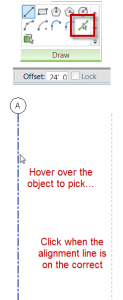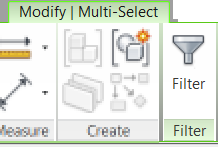This is an excerpt from an article that I wrote for AUGIWorld.
Instead of drawing a line, wall, grid line, etc, between two points, select the Pick Line and then select another line, grid, element, etc to create the desired element. Add an offset to the pick lines (on the options bar), and very quickly create elements, such as grid lines, with accurate spacing.