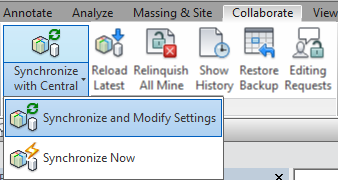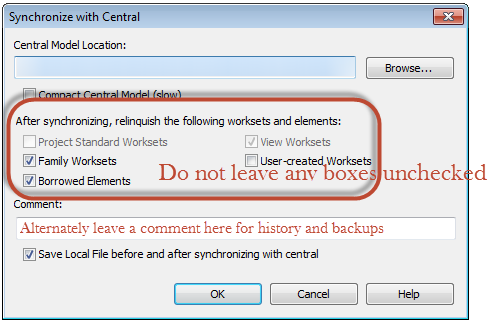I thought I would write this post to clarify the difference between the two options for Synchronizing a Revit file since I often see users not understanding the difference between the two. I see this issue come up often when a user publishes coordinates to a linked file they now own part of the Project Standard Worksets and the Synch Now will not give up the rights.
When going to the synchronize drop down you may notice there are two options, Synchronize and Modify Settings and Synchronize Now. A lot of users like to use the Synchronize Now button because it is a single click operation without the pop up of another dialog box. This is not recommended practice. This button does not allow a user to change what worksets and/or elements they are relinquishing their rights to. This becomes an issue when a user edits a family, changes project standards, creates a new workset etc. thus not allowing team member to work on elements that have not be relinquished.
The preferred method is to use the Synchronize and Modify Settings. This option will allow the user to make sure they are giving up all rights by selecting any and all checkboxes available when the dialog box opens. Alternately comments can be added such that these can be seen when looking at the history of the file or when trying to recover backups.
If there is something that needs to be locked down that is on a workset then unchecking the checkboxes will keep those locked to the users who has them checked out.