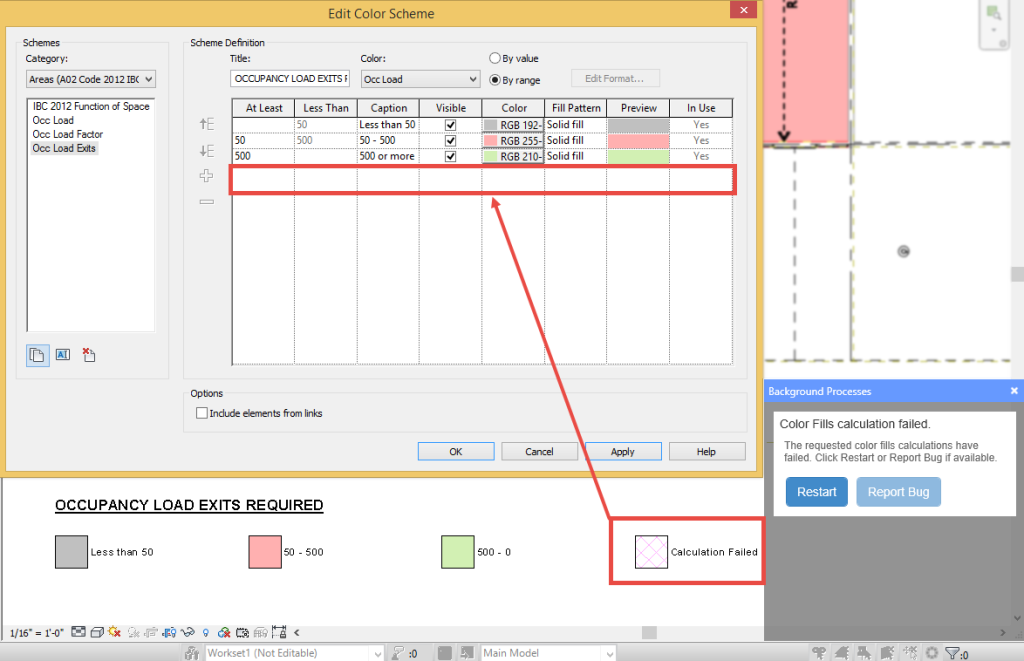Yesterday I did a post on the new feature for calculation processes, ironically later in the day I had a failure with this same feature, nice timing for a follow up post. One of my clients was working away in a view and the Background Process dialog box opened up with the warning “Color Fills calculation failed”. Which is odd because the work we were doing in the view shouldn’t have made the color fills be regenerated.
I then opened the file on an additional computer and the same dialog came up whenever the view was opened. I also find it odd that when it does error out it will give a Calculation Failed group in the legend, however I didn’t see any areas that displayed that way, nor is there a category that matches in the Scheme. I would love to have a report or error dialog that would tell me why it failed but this was not the case.