This week I had a client as me how to add Wall Reveals to a design option. I explained with most hosted objects the host has to be part of the design option as well. In this example there were possibly hundreds of exterior walls. Making adding the reveals and the walls to two different design options and keeping track of both just wasn’t logical. This client was going to go down the path of using model lines instead of reveals since they could be added to design options. Since they also wanted to see the reveals in sections etc this wasn’t a viable option either. Since the reveals weren’t embedded into the wall type rather placed using the Wall: Reveal command there was something we could do.
One parameter of Wall Sweeps and Reveal is “Offset From Wall”. This value allows the reveals to be moved into or out of the wall. If a value is entered that is larger than the reveal it will move the reveal outside of the wall. In essence removing the reveal with out deleting it. Thankfully this value can be associated to a Global Parameter.
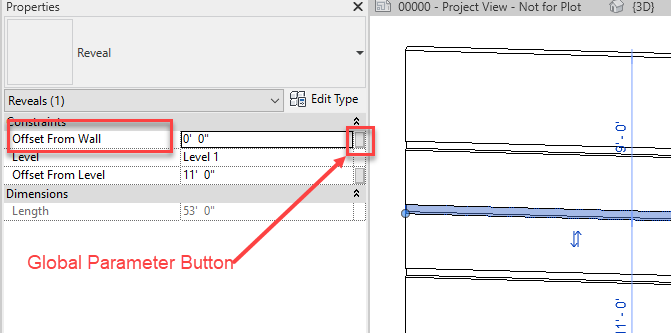
We took all the existing reveals and associated them to a global parameter and named it Option A Offset. All of the new reveals where then associated to a global parameter labeled Option B Offset. Once those were set two additional global parameters were created as Yes/No. Formulas were then applied to all but one of these parameters
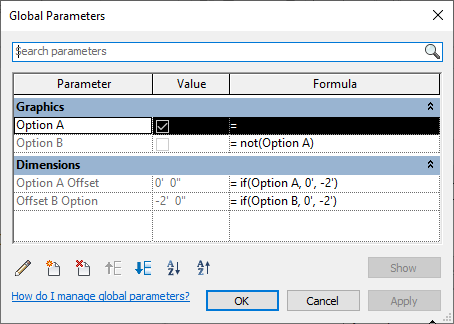
Once that was set up the team only had to check or un-check (tick and un-tick for all my AU friends) Option A. When it is checked the reveals associated with it moved into the wall and the reveals associated with Option B moved out of the wall, and vise versa. This isn’t exactly the same as a design option as the team needs to remember to activate the appropriate global parameter before printing the sheets for each option.
