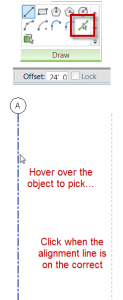For those of you who follow me know I am a huge advocate of the Revit Technology Conference. I believe that anyone in the Revit realm, from the novice to the expert, will find great benefit in attending RTC. Whether you go to RTC Australia, North America, or any possible new location in the future, it will provide huge benefits. This week RTC announced VisDay for the Australian conference.
Excerpt from the RTC website:
The inaugural RTC Visualization Day is an adjunct to the Revit Technology Conference, dedicated to best-of-breed visualization technologies and methodologies. It will be held immediately preceding RTC 2012 Australasia. It recognizes the unique attributes of visualization as a process, and the skills of those in the industry. We are proud to have secured some industry heavyweights to share their knowledge and to support an open dialogue in an intimate environment – similar to established RTC events generally. Come and learn from some of the industry’s best, from Australasia and abroad.
There is a small additional fee to attend VisDay, but from what I have seen on the site, it will be more than worth it.
Hopefully we will get something similar for the RTC North American conference.