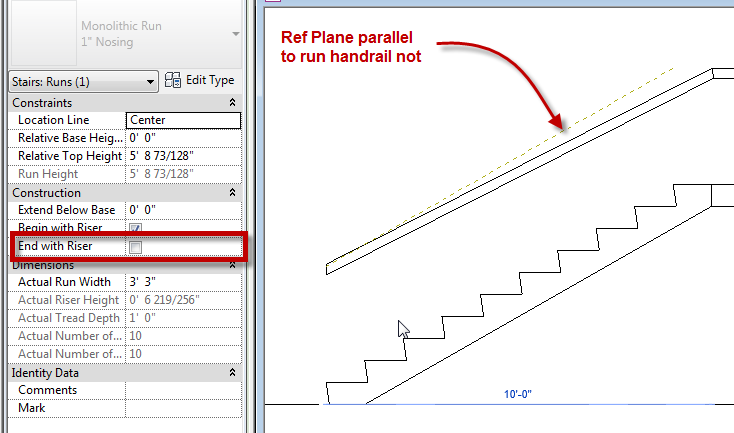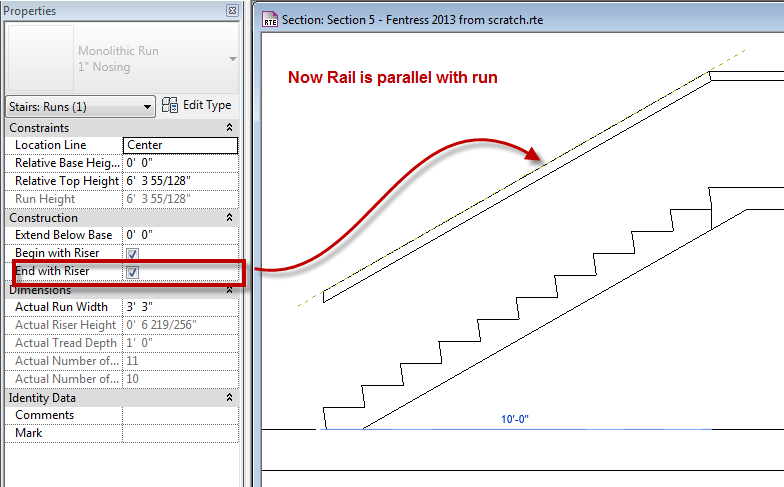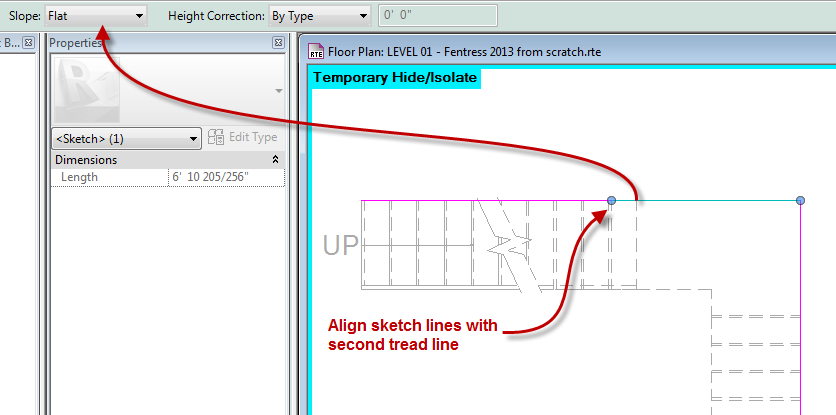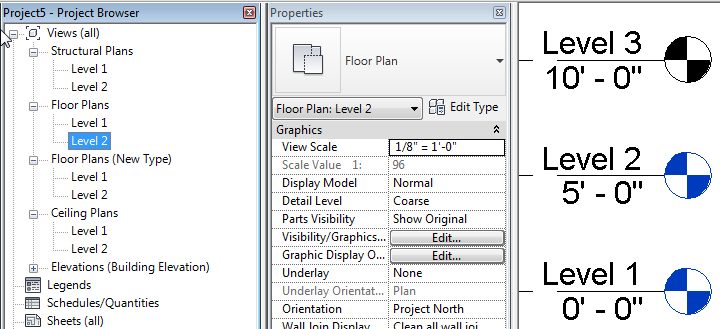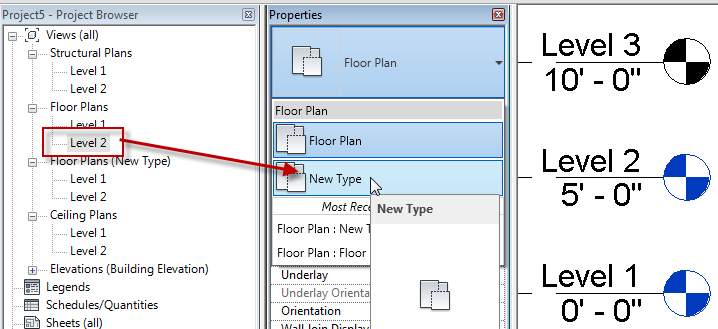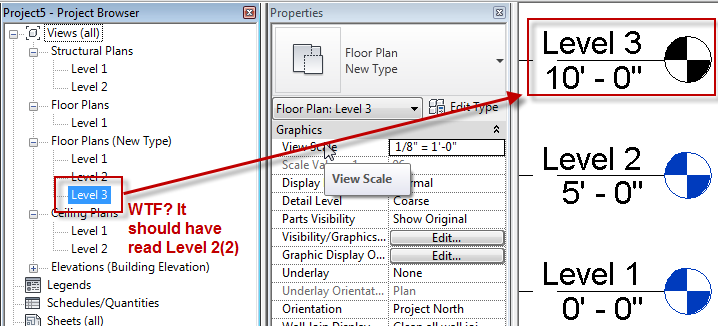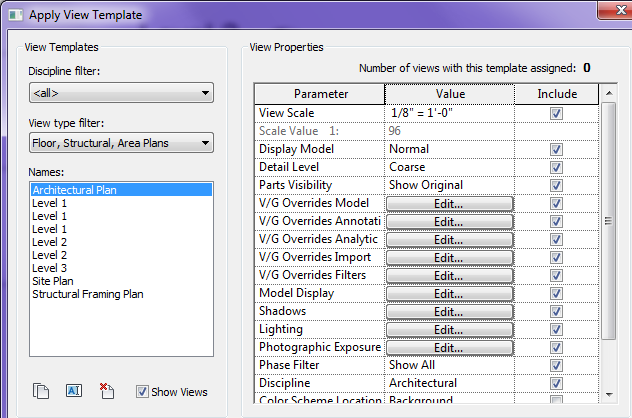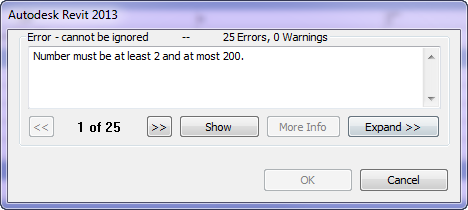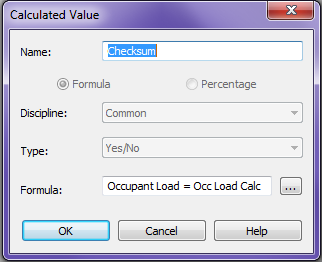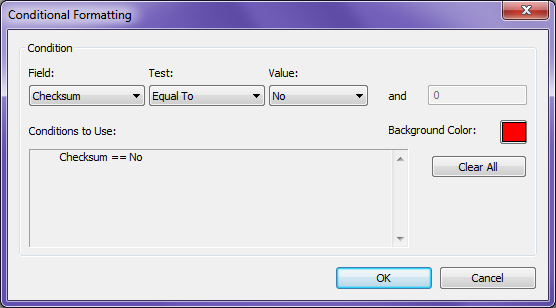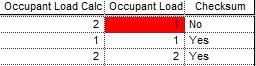While setting up a new template for one of my clients I noticed an interesting issue (I would call this a bug) with handrails and precast stairs.
In Revit 2013 one of the small changes to stairs was the “End With Riser” (as well as “Begin With Riser”) value was changed to an instance based value. When creating precast stairs this value is unchecked by default. The issue is not with the stair itself rather with the handrail that is created. When this value is unchecked the handrail does not remain parallel with the run of the stair.
Once the “End with Riser” value is checked the rail becomes parallel again.
So how do we resolve this issue if we need the run to not end with a riser. Edit the path of the rail and make the lines align with the top tread of the stair, then select the sketch line at the landing and make the value for it to be flat.
I have submitted this to Autodesk and hopefully we will get a good answer back. Or at least have the issue resolved in a service pack.