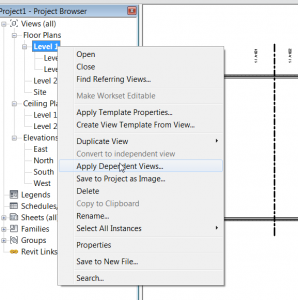While working with a client today I noticed how they were creating Dependant Views. When they learned this tip they were really upset… upset that they didn’t know about this years ago.
The first step on this is to create the original floor plan and all of its dependencies. Set up the Matchlines and add the View References.
Once that is set up in the Project Browser right click on the parent view, select “Apply Dependent Views…”
…it will bring up the Select Views dialog box, here you can select the views that need dependencies. (NOTE: it will only display views of the same scale). The only thing left to do is rename all the duplicated views, if you use scope boxes and view templates apply them accordingly.