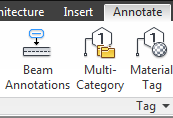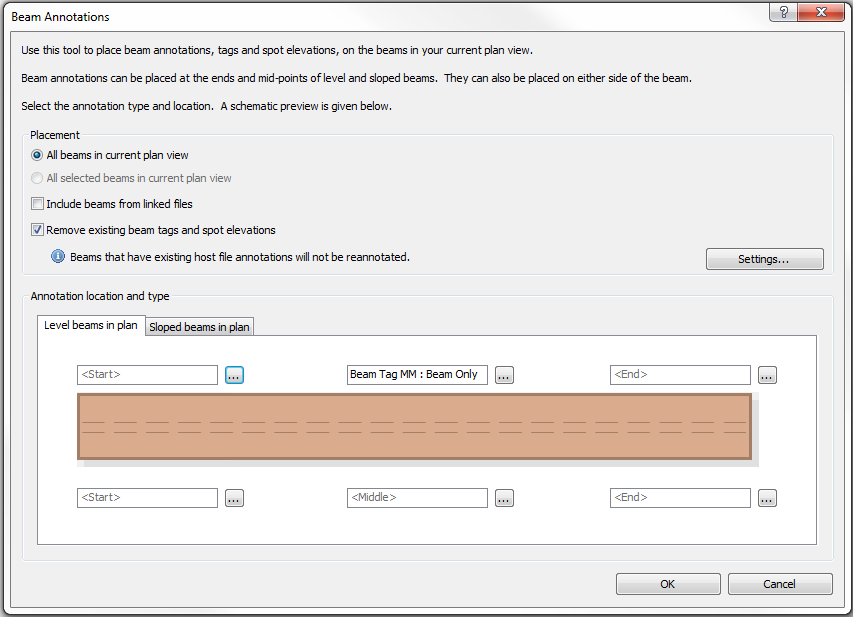When using the beam annotation (Annotate tab, shown below) tool to quickly tag many structural framing elements, there are a couple quick tips that are good to remember.
First, note that there are two tabs: one for level beams and one for sloped beams, see the image below. In all honesty, I cannot think of too many situations where one would want completely different tags on level versus sloped beams, but the option is there. So, if this tool is used and tags don’t show up, check that the correct tab was utilized. Also note that if a tag is assigned to a level beam and then later that beam is sloped (or vice versa), the tag will remain the same.
The other items to note are under the “Placement” options in the dialog shown above. There are several options available, so make sure to select the appropriate one, otherwise tags can be overwritten, missed, etc.