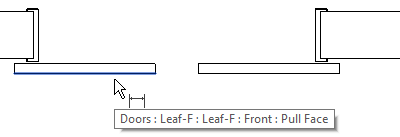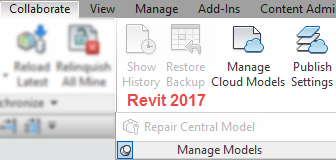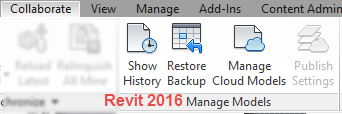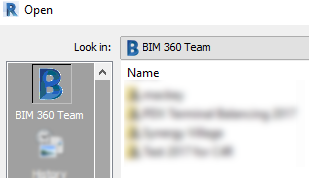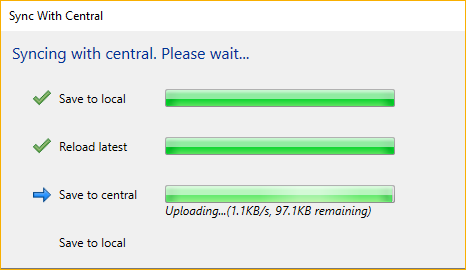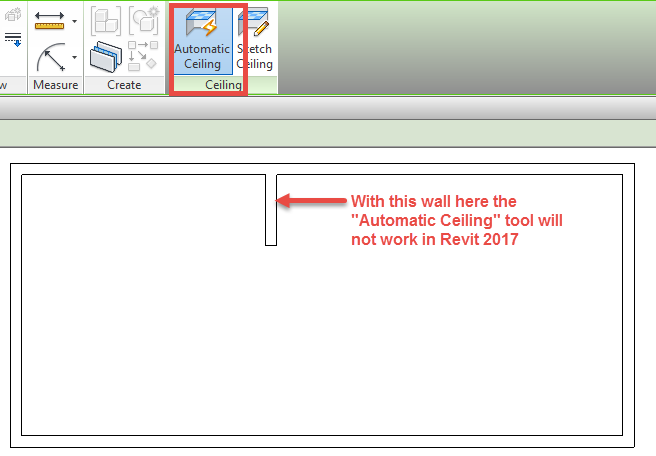It has been a while since I blogged, yes I have gotten grief about it at the past few conferences I have attended. I have a list and I am going to try to tackle that list in the next few months.
I recently found a new feature of Revit 2018 (currently using 2018.2 so not sure which point release included this feature) that I didn’t find any documentation on and it has to deal with Reference planes from families. For those who have heard me speak or have seen any of my content my type “A” personality definitely comes through. What I mean is I create reference planes for any edge or line and constrain to those lines, I also go the extra step to give each plane a Name as well as verifying the “Is Reference” value. The name is mostly something I have done so I, as well as others, can understand the thought process behind the family. Revit 2018 has made all this effort worth while (at least I have a justification for my type “A”ness now). Now the project environment will display the “Is Reference” value as well as the names of the reference planes (assuming they are not defined as “Not a Reference”) when the dimension, align, etc commands are hovering over the reference plane.
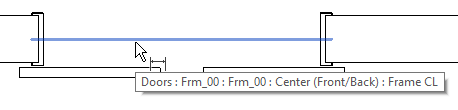
The other nice part if it is a shared nested family then the tabbing to get to the planes in the nested family will also display the values