I run into this question usually on a weekly basis so I thought it would be a good post.
When creating a legend, say a door frame legend, and there needs to be a reference a detail in that legend Revit wont allow it. The section and callout commands are greyed out. Don’t use a dummy bubble (never ever use a dummy bubble) instead go to another live view of the model (i.e. section, plan, elevation), choose the correct command section or callout, and do a reference view.
Copy that view reference to the clipboard, switch to the legend view and paste from the clipboard.

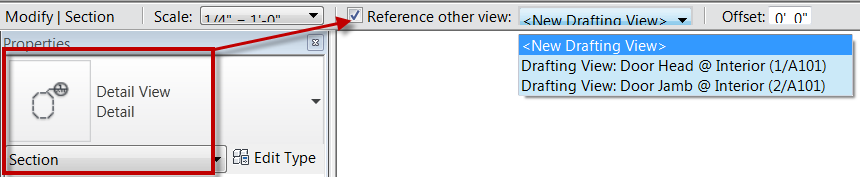
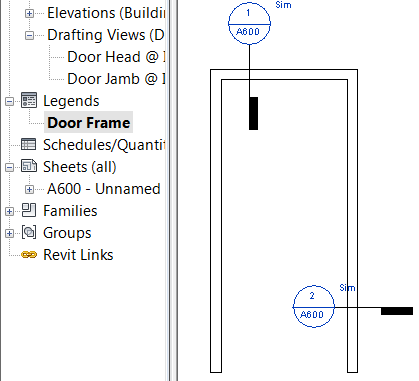
Absolutely awesome tip! You showed me this one awhile ago and use it all the time!