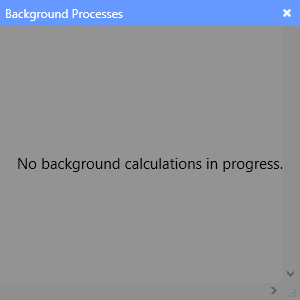There has been many blogs about the new features of 2106 R2 including Background Process and how multithreading is being utilized. I haven’t seen any of them that shows the new icon that has appeared.
Once this icon is selected it will open a dialog that will display anything such as color schemes that are being processed while a user continues on with their work. Or sit their idle taking up screen real estate.
Unfortunately I haven’t found a way to move this dialog from the lower right corner.