In 2013 Navisworks has the capability to open native Revit files. The question that arises is how does it know what view in Revit to open and what does it import? They way this is handled is very nice and once understood pretty self explanatory. In the Navisworks file Reader options there are some settings to pay attention to. 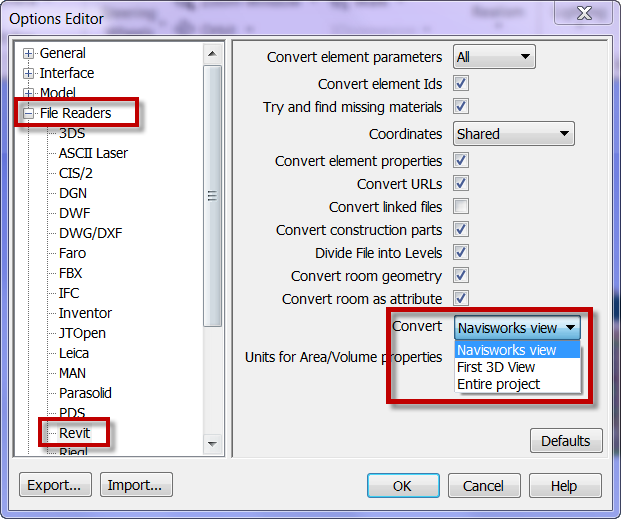
The Convert setting is used to determine what view Navisworks refers to, to find what to import. If it is set to First 3D or Navisworks view it will not only look to what is visible but also the level of detail. If it is set to Entire Project then everything in the file will come through.
What is the difference between Navisworks view and First 3D view you ask, if the Revit file has a view with the name “Navis” and Navisworks view is chosen then it will look to that view for what is visible and what the detail level is set to. If it is set to First 3D view it will use the first 3D view that was created in your Revit Project.
I also choose to not select “Convert linked files” I would rather bring in each linked model file on it’s own.
